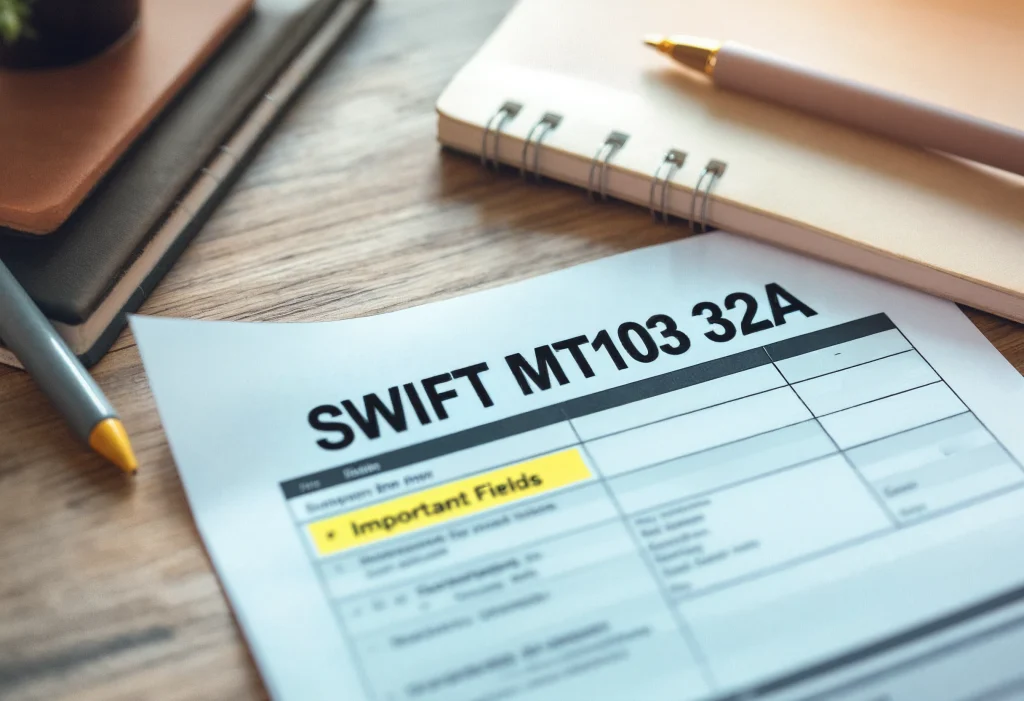If you’ve ever sent or received an international wire, you’ve probably been asked: “Can you send me the MT103?”
Think of it as both the receipt and the routing map for a cross-border transfer. In simple terms, an MT103 is a standardized SWIFT message that shows:
- Who sent the money
- Who should receive it
- Which banks processed it along the way
- The amount, fees, and instructions
An MT103 is widely accepted as proof of payment MT103 when suppliers, compliance teams, or partners need hard evidence that a transfer was initiated and how it was routed.
Banks don’t always send it automatically, but you can usually request one (sometimes for a fee). Below, we’ll cover what is MT103, how to read MT103 fields 20, 32A, 59, and walk through an SWIFT MT103 example field by field.
The Fast Idea: Reading MT103 at a Glance
When you open an MT103, your eyes can go straight to five anchors:
- :20: Sender’s Reference – the transfer’s “order number” from the sending bank. You’ll use this to chase status. (Mandatory.)
- :32A: Value Date / Currency / Interbank Settled Amount – the date the banks settle with each other, the currency, and the amount that actually moves between banks. (Mandatory.)
- :59a: Beneficiary Customer – who gets paid (account and name). (Mandatory.)
- :71A: Details of Charges – who pays the fees: OUR (you), BEN (them), or SHA (shared). (Mandatory.)
- :70: Remittance Information – invoice numbers, references, or other reconciliation details. (Optional but business-critical.)
If you only need proof of payment MT103, those five lines usually tell the story. But when money stalls or arrives short, the other fields are where you solve the puzzle.
MT103 Fields Explained (Field-by-Field Tour)
Here’s a friendly guide to the most important MT103 fields explained:
- :20: Sender’s Reference – A unique reference the sending bank assigns. Quote this first in follow-ups.
- :13C: Time Indication (optional) – Records time and UTC offset for regulated or time-sensitive payments.
- :23B: Bank Operation Code – Identifies the operation type (e.g., CRED for credit transfer).
- :23E: Instruction Code (optional) – Extra bank-to-bank instructions.
- :26T: Transaction Type Code (optional) – Used for regulatory/statistical categories like salaries or pensions.
- :32A: Value Date / Currency / Interbank Settled Amount – The actual settled amount between banks. May differ from what you instructed.
- :33B: Currency / Instructed Amount (optional) – The amount you asked to send. Compare with :32A: to resolve short payments.
- :36: Exchange Rate (conditional) – Appears when instructed and settlement currencies differ.
- :50a: Ordering Customer – Who is paying (payer details).
- :51A: Sending Institution (optional) – If the sending bank isn’t the payer’s bank.
- :52a: Ordering Institution (optional) – When another bank orders the payment.
- :53a / :54a: Sender’s / Receiver’s Correspondent – Correspondent banks holding accounts. Explains routing via New York, London, etc.
- :56a: Intermediary Institution (conditional) – A mid-chain bank in the transfer.
- :57a: Account With Institution (conditional) – The bank servicing the beneficiary’s account.
- :59a: Beneficiary Customer – The beneficiary’s account and name. A core proof of payment field.
- :70: Remittance Information (optional) – Invoice, PO, or reference details for reconciliation.
- :71A: Details of Charges (mandatory) – OUR, SHA, or BEN—defines who pays the charges.
- :71F / :71G: Sender’s / Receiver’s Charges (conditional) – Itemized charges when applicable.
- :72: Sender to Receiver Information (optional) – Structured “bank-to-bank” notes (not for invoices).
Quick mindset: :33B: = what you asked to send, :32A: = what banks actually settled, and :71A/71F/71G/36: explain the difference.

SWIFT MT103 Example (Simplified)
Here’s a fictional SWIFT MT103 example:
:20:REF-2025-0912-ACME-4471
:23B:CRED
:32A:250912USD9850,00
:33B:USD10000,00
:50K:/US12345678901234
ACME INC
123 MARKET ST
SAN FRANCISCO CA
:57A:BNPAFRPP
:59F:/FR1420041010050500013M02606
1/KILLY SA
3/FR/GRENOBLE
:70:/INV/2025-0912-ACME-4471//RFB/PO-7781
:71A:SHA
How to read it fast:
- :20: Unique reference for queries.
- :33B: Instructed $10,000.
- :32A: Settled $9,850 — lower due to charges (SHA).
- :59F: Beneficiary account details.
- :70: Invoice/PO references for reconciliation.
This is a typical proof of payment MT103 snapshot.
Read MT103 Fields 20, 32A, 59 Like a Pro
- :20 (Sender’s Reference): The “ticket number.” Always quote this to track or dispute payments.
- :32A (Settled Amount): The bank-to-bank final amount on the value date. Differences from :33B are normal due to FX or fees.
- :59a (Beneficiary Customer): The beneficiary’s account and name. Any mismatch here = delays or returns.
Charges, FX, and Short Payments
If the beneficiary received less, check these fields in order:
- :71A – Details of Charges (OUR, SHA, BEN).
- :71F / :71G – Itemized charges if present.
- :36 – FX rate if multiple currencies are involved.
Together, they explain why :32A ≠ :33B.
Using MT103 as Proof of Payment
- Vendors, compliance, and customs widely accept MT103 as proof of payment.
- If not automatically provided, request a SWIFT copy from your bank.
- Pro tip: Send the MT103 proactively to suppliers to reduce “Where’s my money?” delays.
Troubleshooting With Chain Fields
- Unexpected bank in the chain? Check :53a, :54a, :56a, and :57a.
- Beneficiary says they don’t see it? Validate :59a and :57a, confirm :32A value date, escalate with :20.
- Missing remittance data? Check :70:, not :72:.

Mini-Cheat Sheet (Bookmark This)
- What is MT103? A standard SWIFT message used as proof of payment for single customer credit transfers.
- MT103 fields explained (must-know):
- :20 = Reference
- :32A = Value Date / Currency / Interbank Settled Amount
- :33B = Instructed Amount
- :50a = Ordering Customer
- :59a = Beneficiary Customer
- :70 = Remittance Info
- :71A = Charges (OUR/SHA/BEN)
- :20 = Reference
Closing Thought
Money movement doesn’t have to feel like a black box. Once you know how to read MT103 fields 20, 32A, and 59—and how charges and FX affect outcomes—you can:
- Spot bottlenecks,
- Set better expectations with partners, and
- Keep deals flowing smoothly.
An MT103 is more than a receipt—it’s your proof of payment MT103 and your best troubleshooting tool for cross-border wires.